In some cases you may need to add custom CSS styles to the Kunena template. It is easy to do.
You need to edit a custom LESS file via back-end. Go to Kunena > Templates, then select RND template [name] using radio button and click on Edit LESS button. Then select custom.less file and click on Edit LESS again.
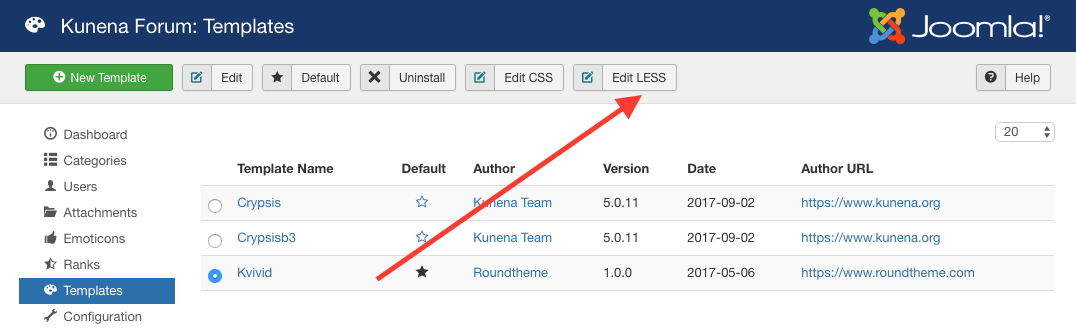
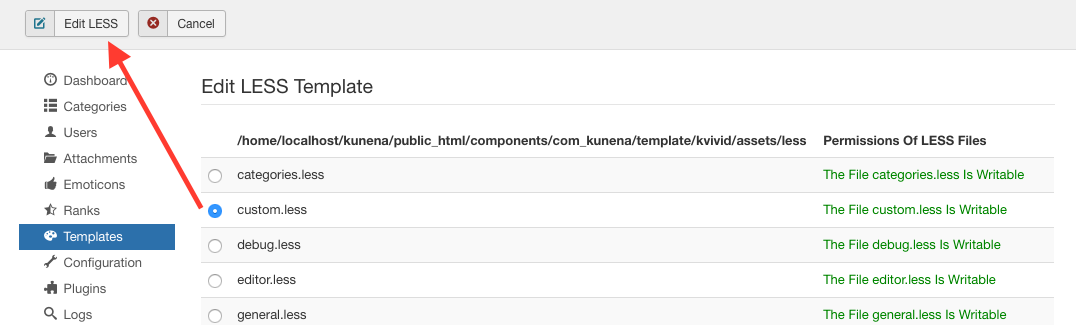
Now you can add your custom CSS rules. After clicking on Save button your rules will be compiled.
Note: Do not forget to clear browser cache and Joomla cache after each changes made in custom.less file!
